Table of Contents
How to check NOL card balance Online ?
In this article, we will know about the details of how to check the NOL card balance Online. We will provide complete details of NOL card, its benefits, and other details. Let’s dive into the details.
What is NOL card ?
The NOL card is an electronic ticketing card that is used for all modes of public transport in Dubai Services. NOL means a fare, and it is developed by Hong company Octopus Card Limited. It is a contactless smartcard that can your prepaid funds which are required to pay bus and train fares in one or more zones. There are several benefits of using a NOL card. Let’s check them out.
Benefits of NOL card | Benefits Of Personalized NOL Card
As mentioned above there are several benefits of using a NOL card. We have mentioned the benefits below:
Before we dive into the details. We would like to mention that there are different types of NOL Cards available for everyone based on their needs. Now the benefits of the cards are
- With NOL Card, you can travel around Dubai and pay for parking using this card.
- You can go completely cashless with NOL Card in your hands.
- With NOL Card, you can enjoy low-cost fares and you can transfer across different modes of transport.
- Micro Payments and NOL Plus Programs are available on this card.
- NOL Cards can be used in all transportation and non-transportation services.
These are all the benefits of the NOL Card. As you have seen the benefits, it is time to know how to apply for NOL Card.
How to apply for NOL Card 2022 ?
As you have seen there are different types of NOL cards with different benefits. You can apply for a personal NOL card or you can personalize your card which is silver/ gold.
These are some steps to apply nol card online :
1. First you have to download RTA Dubai Mobile application.
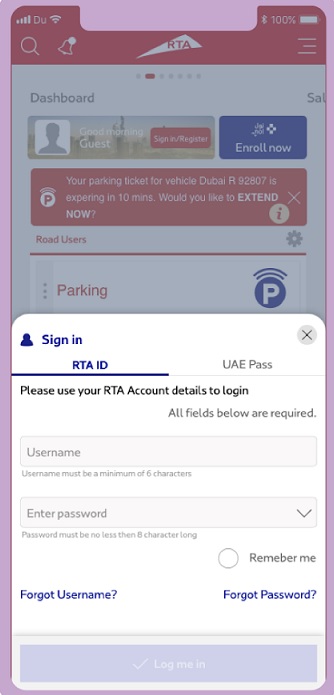
2. After the installation process is done, then open the app and select the Apply for a personal NOL Card from the service list.
3. A web page will be opened in which you have to fill the application regarding type of the card, category, personal information, Emirates ID information, contact information and others.
4. After filling out all the details perfectly, you have to upload the required documents. For Adults ( Copy of the Valid Emirates ID front and back ), Personal Photograph with a white background.
5. For students ( Copy of the valid Emirates ID ( Front and Back), Personal Photograph with a white background, and an official document showing that the applicant is a student in a UAE School has to be submitted.
6. for tourists ( Copy of the passport or ID Card, personal photograph, an official document issued by the competent authority in the applicant’s country.
7. After submitting the documents, you have settle the fees by credit or debit card.
8. Then you will receive the application reference number through SMS to your registered mobile number.
9. You will keep getting the SMS updates about your application status throughout the entire process.
10. You will receive your card within 4 working days from the submission date.
Adults can get the NOL Express service at Zoom shops. This is what you need to do.
- You have to head to zoom shop which is at the metro station.
- Provide your Emirate ID.
- After that settle the fees by paying through cash or card.
- Then you will receive the NOL Card instantly.
Types of NOL cards In Dubai 2022
As you have seen how to apply for NOL cards. Now it is equally important to know which card to choose. There are 4 types of NOL Cards available they are Red, Blue, Silver, and Gold. Let’s check out them in detail.
1 ) Red Card : Red Card is a paper-based ticket that can be loaded with 10 trips. They are good for one-time usage. You can use this card on Bus, Metro, and Water Bus. The validity of this pass is up to 90 days or 10 Trips. The cost of a Red Card is AED 2.
2 ) Blue Card: Blue Card is a personal card with a secure e-purse loaded in it which can be filled with AED 5000. You can use this card on Metro, Bus, Water Bus, parking, and Tram. The validity of this card is 5 years. The cost of a Blue Card is AED 80.
3 ) Silver Card: Silver card is a transport card with an e-purse loaded in it in which you load up to AED 1000. You can use this card on Metro, Bus, Water Bus, Parking, or Tram. The validity of this pass is up to 5 years and the top-up limit is AED 1000. The cost of a Silver Card is AED 25.
4 ) Gold Card: Gold Card has the same features as the Silver card but it has little more privileged access to Metro’s Golden Class Seats. You can use this card in Metros, Bus, Water Bus, Parking, and Tram. The validity of this card is up to 5 years and the cost of the Gold Card is AED 25.
So these are different types of NOL Cards and their features.
How to check NOL Card Balance Online ?
After taking the required for your needs. Then it is important that keep an eye on the NOL Card Balance. Here is the process of How To Check Nol Card balance Online. Here is a step-by-step procedure and the easiest way to check the balance of your NOL Card.
1 ) First go to the official RTA website which is RTA PORTAL
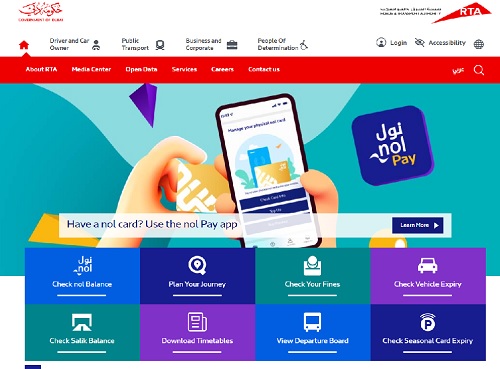
2 ) Then after opening the page, Click on the drop down menu there will you see different options. Click on public transport.
3 ) After clicking on that you will see two options, Check NOL Balance, and Plan your journey.
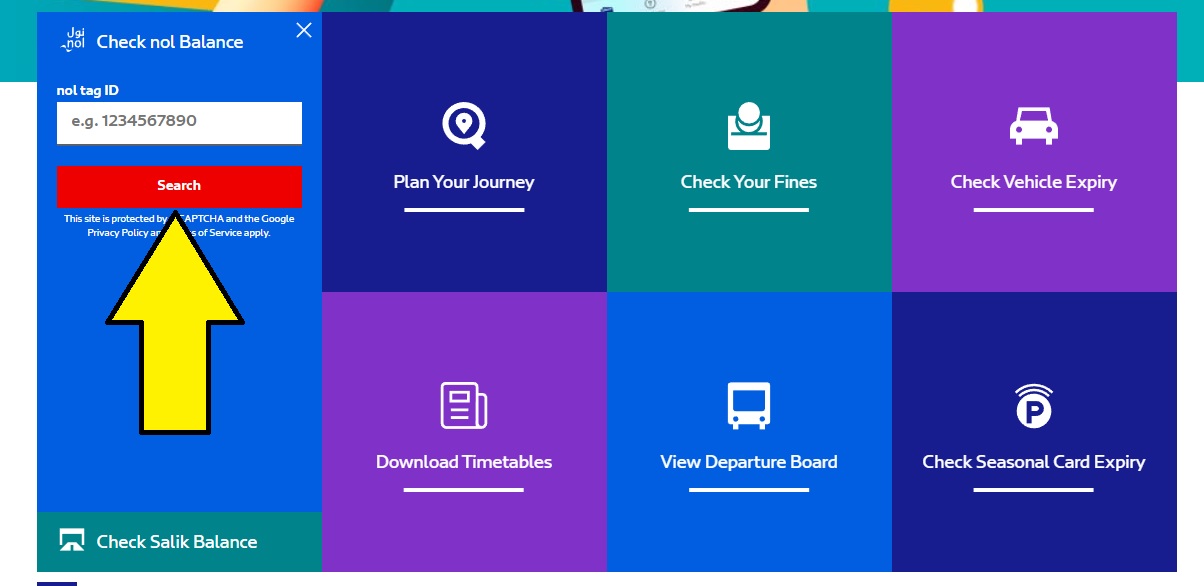
4 ) Click on NOL Balance, and a virtual box will be opened in which you have to enter your NOL number which will be at the backside of the card.
5 ) That’s it, it is done you can check your NOL Card balance on the screen.
How to recharge NOL Card Online ? | How To top up Nol card in Dubai ?
Now you have checked your balance, and if it is low then you must recharge your card. There is a particular procedure for that. Here we will mention a step-by-step procedure on how to recharge your NOL Card.
1 ) First visit the official website which is Rta.ae Portal
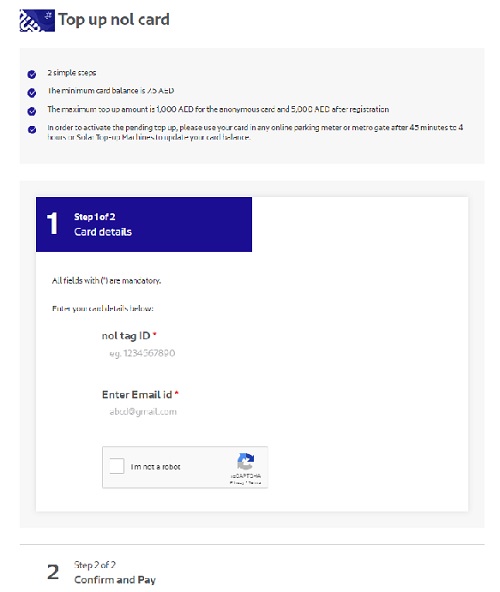
2 ) There are two simple steps through which you can recharge your card again.
3 ) Remember that the minimum card balance should be 7.5AED and the maximum amount is 1,000 AED and 5,000AED after registration.
4 ) First enter your card details below like NOL tag ID, after entering the ID, enter your email ID and click on I’m not a robot.
5 ) Choose the amount you want and confirm it.
6 ) Pay it online and wait for 45mins to 4 hours so that the amount will be ready to use in your NOL Card after recharge.
7 ) After that use your card in any online parking meter or metro gate near you to activate the recharge you have just made.
How to recharge nol card in S’hail App
You can also recharge your NOL Card through S’hail app. Here is what you need to do:
- S’hail app is available on android, and Apple.
- In that choose Top-up Nol Card.
- Add your Nol card from the + symbol which is on the top.
- Select the amount which you would like to recharge and pay the amount you have selected.
- Wait for 45mins to 4 hours so that amount will be ready to use.
Download and recharge your nol card in this app :- S’hail
How to recharge nol card from machine
You can try an offline method which is recharging from vending machine.
There are NOL Card vending machine in all the metro stations, bus stations in Dubai. You can get your NOL Cards to get them recharged easily. This is how you need to do
- Go to the nearest NOL ticket ending machine and place your NOL Card on that machine.
- The screen will display your card type and the current balance you have in the card.
- It will give you a list of options, choose the amount of money that you would like to recharge the NOL card.
- Pay the money through the card.
- This is how you can recharge your NOL Card at Vending machines.
Now you can also recharge your NOL Card at local zoom stores, standalone stores, and Enoc/Eppco stores.
How do check the transaction history of the NOL Card?
If you want to look at where you have traveled and how much money you have loaded into the card. You can check your transaction history on the NOL Card. Here is how you need to do it.
1 ) First visit the official website which is RTA.ae Portal
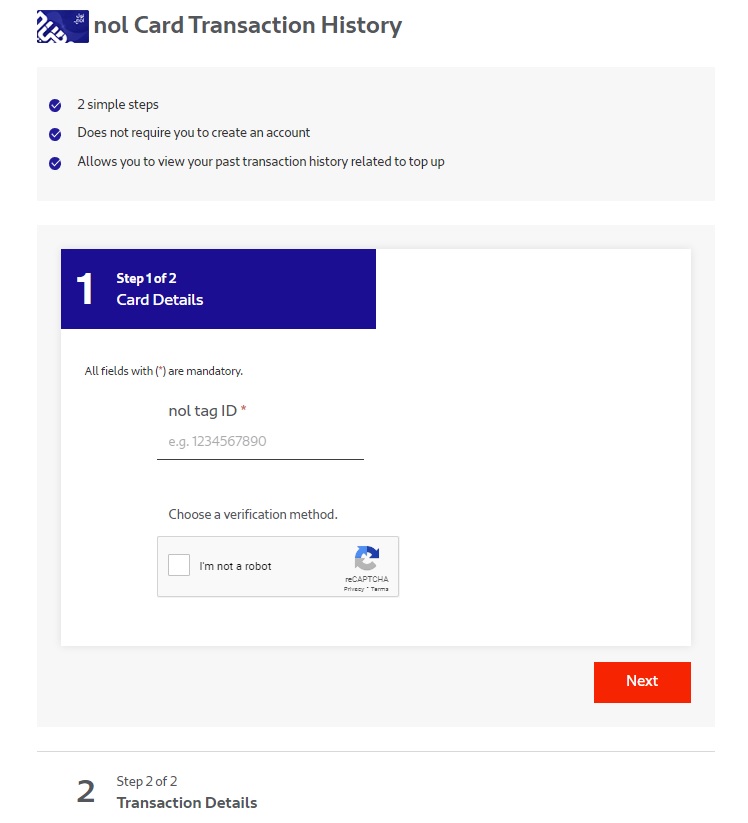
2 ) There enter your NOL card number or NOL tag ID which as the backside of your card.
3 ) Click on I’m not a robot and complete the verification process.
4 ) After that you can view your transaction history on the screen.
Minimum balance for NOL Card
You must maintain a minimum balance on your NOL Card. As you have seen above there are four different cards for your needs and the minimum card balance in all of them is 7.5AED and the maximum top-up amount is 1,000AED and 5,000AED after registration.
Rta nol card customer service number
If you have any doubts about nol card recharge, online balance check, top up then you can directly contact to rta duabi customer care number as given below. This is provided by RTA ae official website. You have to call with local dubai or any uae number, otherwise it will not work.
Nol card customer care number : 8009090
FAQ :-
1 ) How can I check NOL Card Validity?
To check the validity of your NOL Card. You can go to any ticketing machine or counter at Dubai Metro stations, or parking meters and check them to ensure that your is valid or not.
2 ) Can we travel by Dubai bus without NOL Card?
No, you cannot travel by Dubai bus without NOL Card. Currently, using public transport in Dubai requires an NOL Card. So you should load your NOL Card with the amount and use the public transport.
3 ) Can visitors get NOL Card?
Not all NOL Cards are available for visitors. But Red NOL Card is ideal for tourists visiting the city. The Red NOL Card can be used on metro, buses, and trams.
4 ) How much is a 30-day Metro Pass UAE?
The cost of 30 day Metro Pass standard is Silver NOL Card 270AED, for students Blue NOL Card 175 AED, and for senior citizens Blue NOL Card 175 AED.
5 ) How can I get money from NOL Card?
To get your cash refund from NOL Card all you have to do is submit the NOL Card to the station agent. They will check whether the card is valid or not then they will go through some details and check the balance which should be a minimum of 100AED. If the balance is 100AED then the station agent will issue the cash refund to you.
6 ) Can I use NOL Card after expiry?
No, you cannot use the NOL Card after expiry because the card is valid for five years from the date of issue. So you have to either renew it or you can take a new one if you want.
7 ) How can I renew my NOL Card Online?
To renew your NOL Card online, the procedure is quite simple. Here are the steps which you should follow.
- First visit the website which is https://www.rta.ae/wps/portal/rta/ae/public-transport/nol/renew-travel-pass?lang=en
- Click on the apply now button to begin the renewal process of the card.
- Enter the NOL Card Tag ID which is found at the backside of the NOL card.
- Pay the amount through your debit card or credit card.
- Once the screen of payment is successful is shown, your NOL card will be renewed and you can use it for your travel purposes.
You can renew NOL card through ticket vending machines/ metro stations.
- Visit any Dubai Metro station or NOL Card ticket office.
- Present your NOL Card to them.
- Make the required payment through card or cash.
- Once the payment is done, Your NOL card will be renewed and you can use it for your travel purposes.
So these are all the details of How To Check Nol Card balance Online, its features, benefits, and other details. We will get back to you with more info regarding this.
Also Read :-
- Check UAE Visa Status Online For Free
- All Types Of Visas In UAE 2022 You Should Know !
- Medical Centers List For New And Renewal Visa In Dubai
